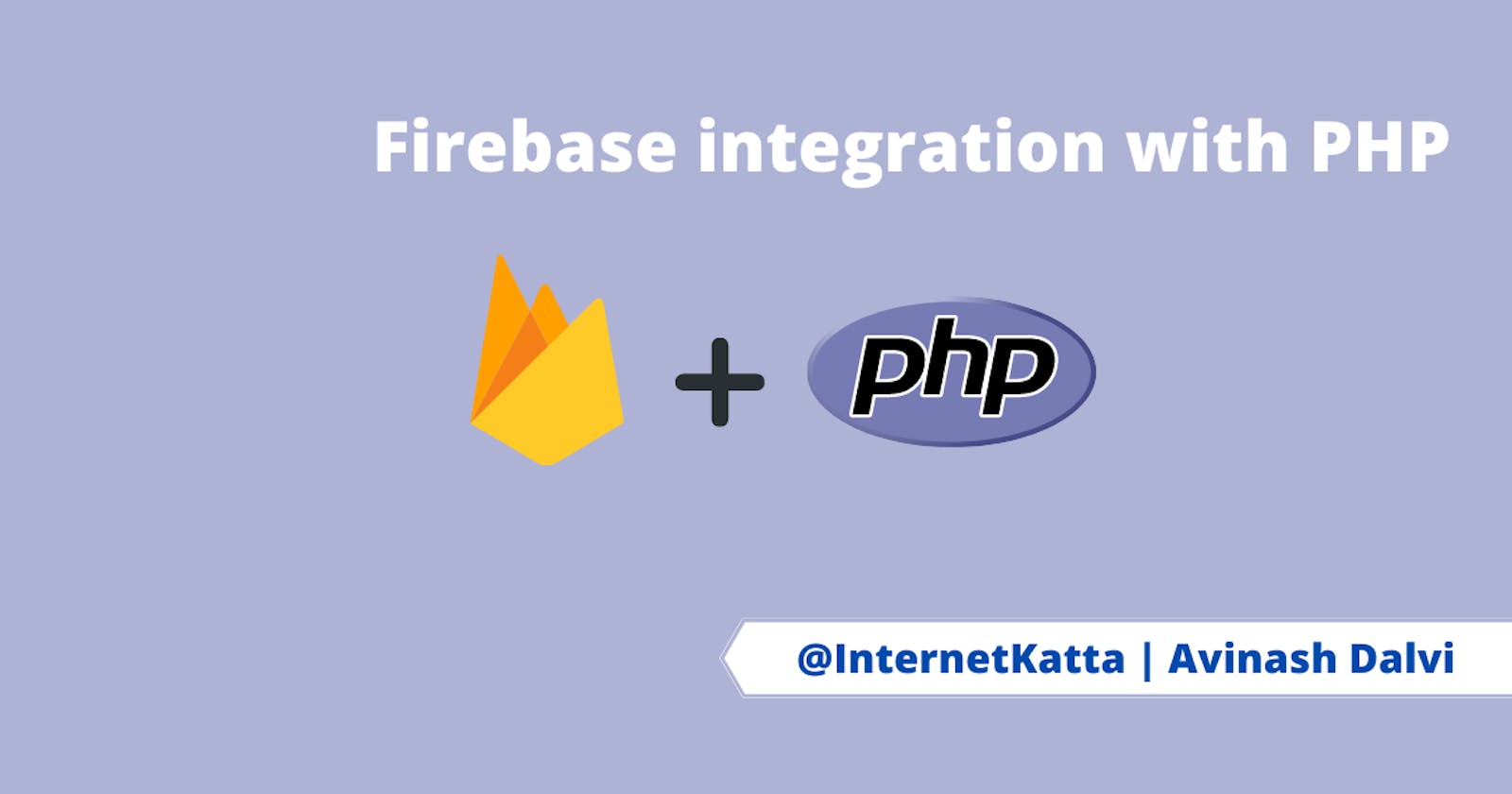Here I am going to give quick intro to how to integrate PHP with Firebase. Find below steps. This will cover integration part.
Step to start :
- Create firebase account for web app
https://firebase.google.com/products/ as per this guideline create cloud storage and create your Firebase account
2. Then create service account for configuration JSON parameters
follow this installation guide
https://firebase-php.readthedocs.io/en/stable/setup.html#setup
https://developers.google.com/identity/protocols/OAuth2ServiceAccount
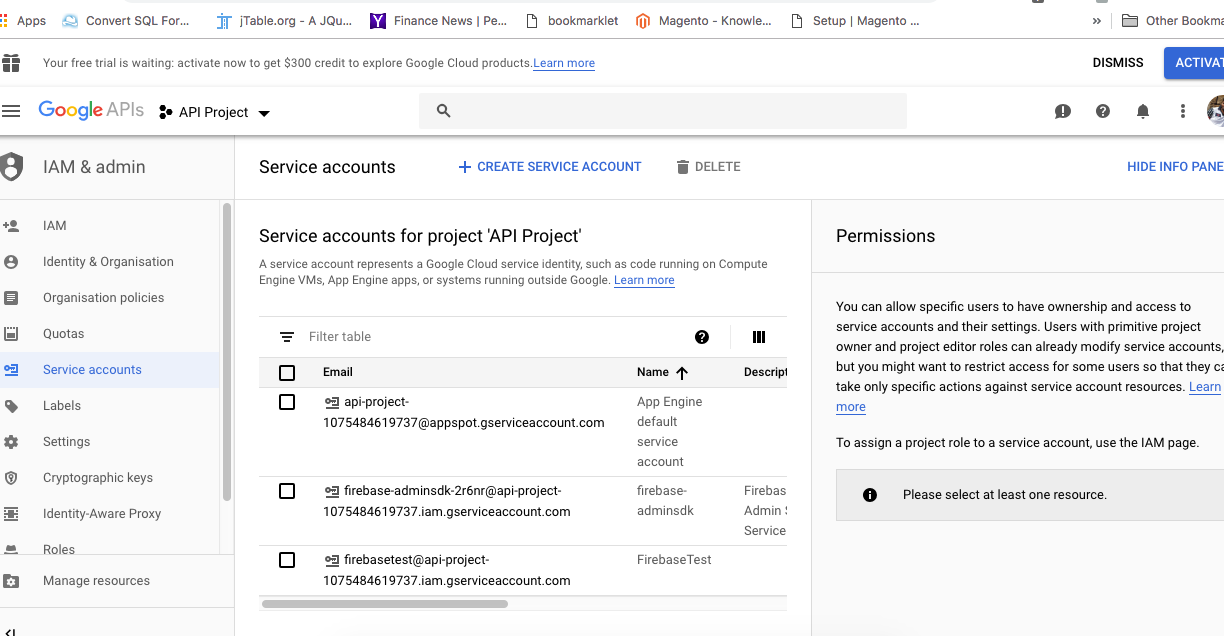
Download JSON file name will like “api-project-1075484619737–3371fe5240c8.json”. Keep this file this will use in step 3 while doing configuration in project
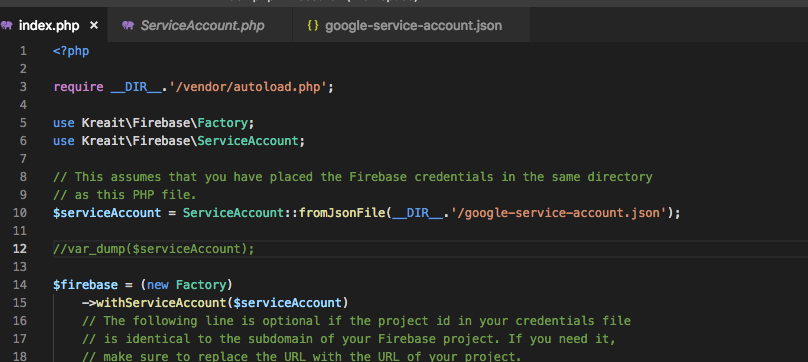
3. Install firebase in your machine using composer
https://firebase-php.readthedocs.io/en/stable/overview.html#installation
Note : PHP 7.X is recommend for this.
then
4. Installation complete! Enjoy.
Reference : firebase-php.readthedocs.io